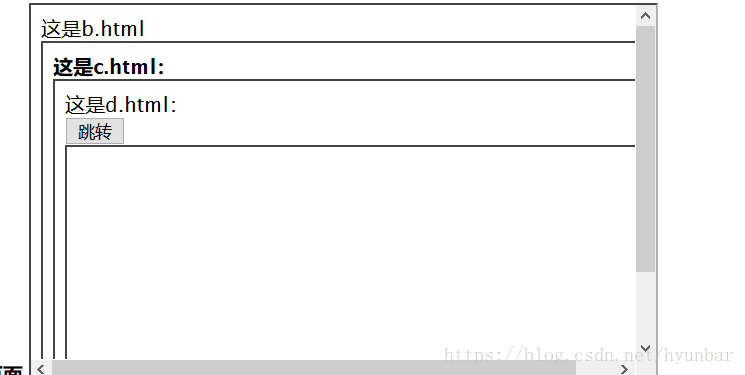一、location.href常见的几种形式
- self.location.href;//当前页面打开URL页面
- window.location.href;//当前页面打开URL页面
- this.location.href;//当前页面打开URL页面
- location.href;// 当前页面打开URL页面
- parent.location.href;//在父页面打开新页面
- top.location.href;//在顶层页面打开新页面
①如果页面中自定义了frame,那么可将parent、self、top换为自定义frame的名称,效果是在frame窗口打开url地址。
②此外,window.location.href=window.location.href;和window.location.Reload();都是刷新当前页面。
区别在于是否有提交数据。当有提交数据时,window.location.Reload()会提示是否提交,window.location.href=window.location.href;则是向指定的url提交数据.
③用window.open()打开新页面
但是用window.location.href="" 却是在原窗口打开的.
有时浏览器会一些安全设置window.open肯定被屏蔽。例如避免弹出广告窗口。
二、location.href不同形式之间的区别
a.html:
<form id="form1" action=""> <div><strong>这是a.html页面<strong> <iframe src="/UploadFiles/2021-04-02/b.html">b.html:
<span>这是b.html</span><span id="span1"></span><br /> <iframe src="/UploadFiles/2021-04-02/c.html">c.html:
<span><strong>这是c.html:<strong></span><span id="span1"></span><br /> <iframe src="/UploadFiles/2021-04-02/d.html">d.html:
<span>这是d.html:</span><span id="span1"></span><br /> <input type='button' onclick='jump();' value='跳转'> <iframe src="/UploadFiles/2021-04-02/d.html">a.html里面嵌着b.html;
b.html里面嵌着c.html;
c.html里面嵌着d.html在d.html里面head部分写js:
function jump() { //经测试:window.location.href与location.href,self.location.href,location.href都是本页面跳转 //作用一样 window.location.href="http://www.baidu.com" rel="external nofollow" rel="external nofollow" rel="external nofollow" rel="external nofollow" rel="external nofollow" ; //location.href="http://www.baidu.com" rel="external nofollow" rel="external nofollow" rel="external nofollow" rel="external nofollow" rel="external nofollow" ; //self.location.href="http://www.baidu.com" rel="external nofollow" rel="external nofollow" rel="external nofollow" rel="external nofollow" rel="external nofollow" ; //this.location.href="http://www.baidu.com" rel="external nofollow" rel="external nofollow" rel="external nofollow" rel="external nofollow" rel="external nofollow" ; //location.href="http://www.baidu.com" rel="external nofollow" rel="external nofollow" rel="external nofollow" rel="external nofollow" rel="external nofollow" ; }再次运行a.html,点击那个"跳转" 按钮,运行结果贴图二如下:
对比图一和图二的变化,你会发现d.html部分已经跳转到了百度的首页,而其它地方没有发生变化。这也就解释了"本页跳转"是什么意思。
修改d.html里面的js部分为:
function jump() { parent.location.href='http://www.baidu.com'; }分析:我点击的是a.html中嵌套的d.html部分的跳转按钮,结果是a.html中嵌套的c.html部分跳转到了百度首页,这就解释了"parent.location.href是上一层页面跳转"的意思。
再次修改d.html里面的js部分为:function jump() { top.location.href='http://www.baidu.com'; }运行a.html后,再次点击"跳转" 按钮,
你会发现,a.html已经跳转到了百度首页。
分析:我点击的是a.html中嵌套的d.html部分的跳转按钮,结果是a.html中跳转到了百度首页,这就解释了"top.location.href是最外层的页面跳转"的意思。
三、location.href总结
看完上面的讲解之后,在来看看下面的定义你就会非常明白了:
"top.location.href"是最外层的页面跳转 "window.location.href"、"location.href"是本页面跳转 "parent.location.href"是上一层页面跳转.location是window对象的属性,而所有的网页下的对象都是属于window作用域链中(这是顶级作用域),所以使用时是可以省略window。而top是指向顶级窗口对象,parent是指向父级窗口对象。
四、window.location.href和window.open的区别
window.location是window对象的属性,而window.open是window对象的方法
window.location是你对当前浏览器窗口的URL地址对象的参考!
window.open是用来打开一个新窗口的函数!window.open不一定是打开一个新窗口!!!!!!!! 只要有窗口的名称和window.open中第二个参数中的一样就会将这个窗口替换,用这个特性的话可以在iframe和frame中来代替location.href。 如<iframe name="aa"></iframe> <input type=button onclick="window.open('1.htm','aa','')">和 <input type=button onclick="self.frames['aa'].location.href='1.htm'">的效果一样在给按钮、表格、单元格、下拉列表和DIV等做链接时一般都要用Javascript来完成,和做普通链接一样,可能我们需要让链接页面在当前窗口打开,也可能需要在新窗口打开,这时我们就可以使用下面两项之一来完成:
window.open 用来打开新窗口 window.location 用来替换当前页,也就是重新定位当前页 可以用以下来个实例来测试一下。 <input type="button" value="新窗口打开" onclick="window.open('http://www.google.com')"> <input type="button" value="当前页打开" onclick="window.location='http://www.google.com/'">window.location或window.open如何指定target"htmlcode">
window.location 改为 top.location 即可在顶部链接到指定页或
window.open("你的网址","_top");5、window.open 用来打开新窗口
window.location 用来替换当前页,也就是重新定位当前页用户不能改变document.location(因为这是当前显示文档的位置)。
window.location本身也是一个对象。但是,可以用window.location改变当前文档 (用其它文档取代当前文档),而document.location不是对象。
服务器重定向后有可能使document.url变动,但window.location.href指的永远是访问该网页时用的URL.
大多数情况下,document.location和location.href是相同的,但是,当存在服务器重定向时,document.location包含的是已经装载的URL,而location.href包含的则是原始请求的文档的URL.6、window.open()是可以在一个网站上打开另外的一个网站的地址
window.location()是只能在一个网站中打开本网站的网页以上就是本文的全部内容,希望对大家的学习有所帮助,也希望大家多多支持。
更新日志
- 小骆驼-《草原狼2(蓝光CD)》[原抓WAV+CUE]
- 群星《欢迎来到我身边 电影原声专辑》[320K/MP3][105.02MB]
- 群星《欢迎来到我身边 电影原声专辑》[FLAC/分轨][480.9MB]
- 雷婷《梦里蓝天HQⅡ》 2023头版限量编号低速原抓[WAV+CUE][463M]
- 群星《2024好听新歌42》AI调整音效【WAV分轨】
- 王思雨-《思念陪着鸿雁飞》WAV
- 王思雨《喜马拉雅HQ》头版限量编号[WAV+CUE]
- 李健《无时无刻》[WAV+CUE][590M]
- 陈奕迅《酝酿》[WAV分轨][502M]
- 卓依婷《化蝶》2CD[WAV+CUE][1.1G]
- 群星《吉他王(黑胶CD)》[WAV+CUE]
- 齐秦《穿乐(穿越)》[WAV+CUE]
- 发烧珍品《数位CD音响测试-动向效果(九)》【WAV+CUE】
- 邝美云《邝美云精装歌集》[DSF][1.6G]
- 吕方《爱一回伤一回》[WAV+CUE][454M]